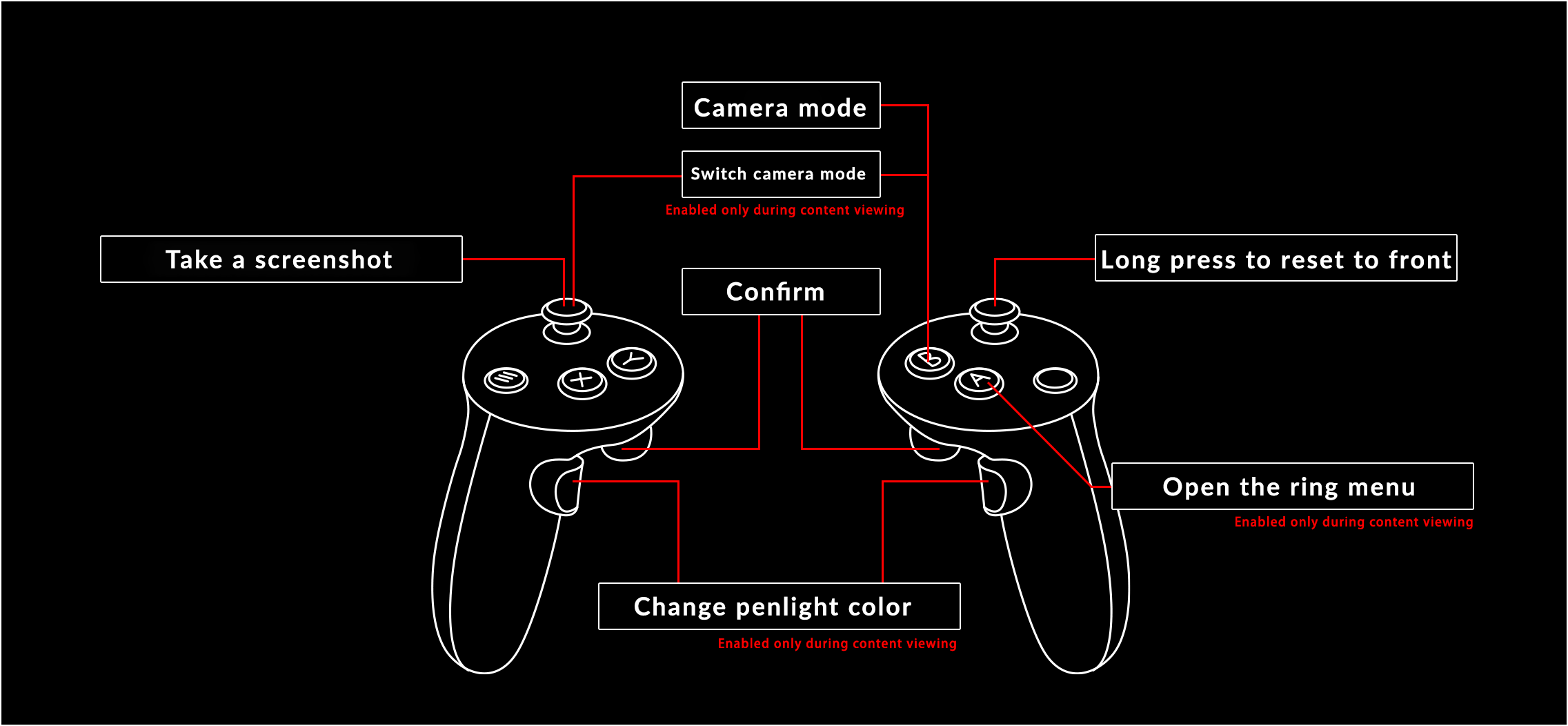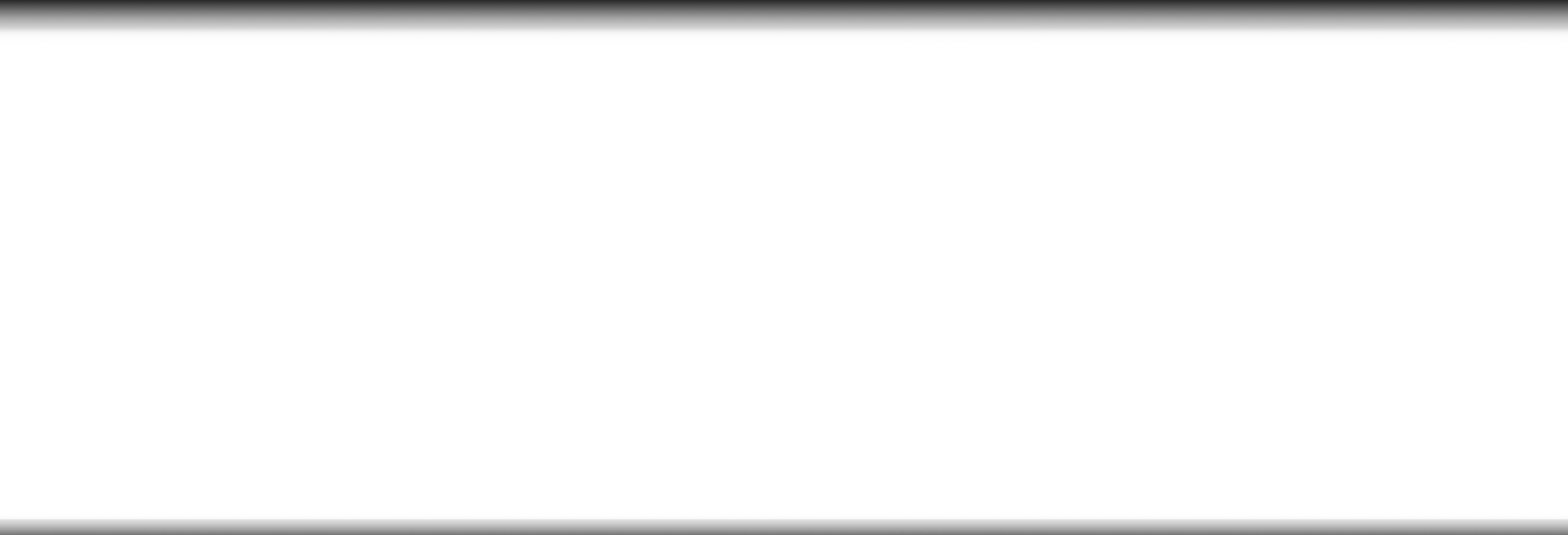Our reality is over there as well.
This is the story of our faves in the other world and us in this world.
Our cheering becomes light, transcends the walls of the real world, and eventually resonates through to the world over there, where our faves are.
Our faves are indeed there.
The sight, voice, and even the breathing of our faves will lead us on an adventure beyond our imagination.
Yes, our reality is over there as well.
NEWS
Whatis Atchmo
Atchmo brings users to experience various contents such as live music performances and music videos by VTubers, anime, games, and other characters on a VR device.
Users can switch the camera by themselves to enjoy the contents from various angles, and also enjoy own best shot by taking a screenshot of the moment you love.
Enjoy the immersive and realistic experiences in the world of your fave.
How To Watch
To watch Atchmo content, you will need the following.
STEP1
Prepare a VR Device
Recommended VR Headsets:
Meta Quest 2, Meta Quest 3
*Note: Please use VR headsets in PC-connected mode.
*Smartphones or standalone VR headsets cannot be used for viewing.
STEP2
Prepare a Gaming PC
Minimum Requirements:
64-bit processor and operating system required
OS: Windows 10
Processor: AMD Ryzen 3 1200 / Intel Core i5-7500
Memory: 8 GB RAM
Graphics: AMD Radeon RX 580 / NVIDIA GeForce GTX1060
DirectX: Version 12
Storage: 10 GB of available space
VR Support: OpenXR; Meta Quest 2 and Meta Quest 3 recommended
Recommended Requirements:
64-bit processor and operating system required
OS: Windows 10
Processor: AMD Ryzen 5 3600 / Intel Core i7 8700
Memory: 16 GB RAM
Graphics: AMD Radeon RX 5700XT / NVIDIA GeForce RTX2070
DirectX: Version 12
Network: Broadband internet connection
Storage: 10 GB of available space
VR Support: OpenXR; Meta Quest 2 and Meta Quest 3 recommended
STEP3
Download Atchmo
Step 1:
Create a Steam account using the link below.
[Steam Account Registration]
Step 2:
Log in and download the Steam app from the link below.
[Steam App Download]
Step 3:
Open the app, search for “Atchmo,” and install it.
Step 4:
Connect your PC and VR device, then play “Atchmo.”
How To Operate